This is not officially published by PCB producer, and I don't have any promotional relationship with PCB seller which is KPRepublic. I write this to make as a note for me and for fellow hobbyists out there if they are stuck with programming steps on XD60 rev3 PCB.
So the first question appear on my head was how to flash this little beast? This PCB supported by QMK firmware and that firmware so powerful with many functions could be added into the keyboards. First of all, go to docs.qmk.fm
You should see there is instruction on there to build the QMK environment.
You can read from there for a better explanation to install the application. After all installation process succeeded, you can open the MSYS2 MinGW 64-bit application and it should look like this.
Run the application and Navigate to your QMK repository. For example, if it's in the root of your c drive: "cd /c/qmk_firmware"
It's pretty self-explanation from QMK website. Next step was Run "util/qmk_install.sh" from the command line and follow the prompts. All command should be run without quotes.
If all of this step was already done, you would be ready to compile your keymap on the keyboard. I assume if you are Windows user you could find qmk_firmware files in C:\msys64\home\(your windows username)\qmk_firmware
The first you need to do is select keyboards folder and chooses xd60 folder.
Select it and then you could see three folders there and select keymaps folder. Make a new folder with your name or whatever as you wish the folder's name. As an example, I make folder rudi since it is my name.
Now copy keymap.c on default keymaps folder and paste it into rudi folder. You can change the keymaps later. This step just to make sure QMK build environment work as expected.
Type "make xd60/rev3:rudi" on your MSYS2 application like this. Make sure which version your board it is, if it is rev2 change it accordingly.
If all OK sign has appeared, you can find hex files already made in your qmk_firmware folder. Find file with "xd60_rev3_rudi.hex" name. Now you are ready to flash the keyboard. Make a change to keymaps as your wish on rudi keymaps folder which we make before and compile it again if you are not satisfied with keymaps layout.
After we have gone so far, now we need to download the latest release QMK toolbox. After the download finished, open it and select your hex files was made before.
I blurred my Windows username just for privacy. Tick Auto-Flash and connect your PCB to your computer and press the button on the back of the PCB. It should be connected and if not try to install driver zadig.exe
If everything was done correctly it would auto flash the moment you press the button from the back of the PCB. From the above picture, you could see it is already flashed and your XD60 ready to type on! Enjoy your DIY keyboard from now!








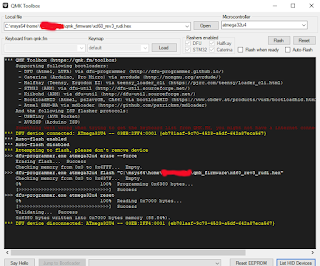





0 comments:
Post a Comment
Note: Only a member of this blog may post a comment.